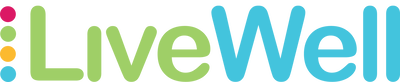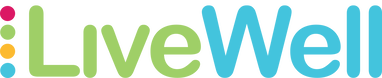click the image above to view the full recorded presentation
download slide deck HERE
download slide deck HERE
Earn your annual HSA/Choice Credit/Cash contribution in 3 easy steps:
- Participate in LiveWell provided activities throughout the program year (November 1 - October 31)
- Complete your two annual requirements and log your activities on your private platform account for points (see below).
- Redeem your points for your corresponding incentive at the end of the program year.
Complete your annual requirements
To be eligible to redeem your points for incentives, you must complete the following 2 requirements before October 31:
|
Wellness Consultation
The Wellness Consultation is a 30-minute one-on-one health coaching session completed by a member of the WKKF Wellness Team.
The focus of the Wellness Consultation will be customized based on your current personal goals, health status and readiness for optimizing your health in the future. It will begin with a short questionnaire that can be completed in advance of your meeting to help prepare the WKKF Wellness Team for your consultation, which is then used to target areas of your individual interests such as improved nutrition, physical fitness and other areas of your overall lifestyle. |
Health Screening Assessment
All individuals are encouraged to get an annual preventive physical with their primary care physician which includes a biometric health screening to get important updates on your health status.
Your health screening results will be accessed only by members of the Wellness Team within the McCahill Group when requested by you. The Wellness Team may then reference this information during wellness consultation services offered to you, and/or to help build a personalized wellness program for you. All of the results will be kept confidential by the McCahill Group. |
How do I track my activities?
Your private online platform will be used for submitting and tracking your activities for points over the course of the year.
- Login to your LiveWell Platform Account
- Click the “Campaign” tab located on the main menu bar
- Scroll to the activity you have completed and click the “Earn Points” button to fill in the basic details requested for that activity, then click “Save Progress”
Note: some activities will be entered by your LiveWell team - You will now automatically see the points you have earned for submitted activities on the Campaign overview page. This page will also show your total points earned, as well as the amount of points earned in each category until you hit the annual point maximum for each activity